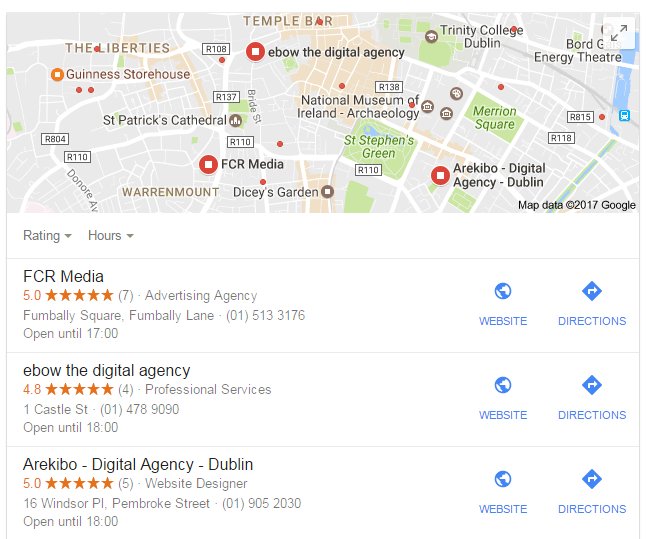1. Set the Objective
Ask this question: what is it you want your Google AdWords™ campaign to achieve (do you want to generate more calls, sell more products or services, drive more relevant traffic to your website). Setting your objective will help you design your campaign and define your goals. Also, it is important that your results be measurable so you can determine if your AdWords campaign is worth the investment.
Book a Free AdWords Consultation.
2. Research your Audience
It is vital you verify there is a search volume online for the products or services your business offers. Verifying that there is a search volume will help you decide if Google AdWords™ is right for your business. The Google Keyword Planner™ (https://adwords.google.com/KeywordPlanner) provides insights into how keywords and phrases might perform in Google. It also shows how competitive the keywords and phrases are, and estimates how much it will cost you to advertise for each keyword and phrase.
3. Review Your Website
There is no point in driving customers to your website if your site is low quality and performs poorly on Mobile Devices. If your site is low quality and not optimised for mobile devices, you will end up paying more for your AdWords campaign and customers will lose trust in your business. The speed and design of your website are your keys to success.
Get a Free Website Health Check.
4. Build the Campaign
Once you have set your objective, identified the keywords and phrases, and are happy your website is of a good standard, you can then start to build your AdWords campaign.
Here are three things to consider:
Expanded Ad Text
In a nutshell, expanded text ads let you include more information about your business in the ad copy. We could dive deep into this, but Google already has some great information that can be found here.
Include Keywords In Your Ad Copy
Put keywords you are bidding on into the headline of your ad. For example, if you searched for “cheap holiday packages” and saw two ads, one ad showed “cheap holiday packages”, and another ad showed, “book a vacation online”. It is evident you would click the ad for “cheap holiday packages” as it is more relevant to what you wanted to find.
Extensions
In AdWords, you can add snippets of information about what you are offering in the form of extensions. Sitelink extensions take users to specific pages of your website. Callout extensions show different offers or services that you provide (for example 24 hour service). Location extensions can help potential customers find your business by including your business address in the ads. Including some or all these will help lower the cost of your AdWords campaign.
5. Negative Keywords
Negative Keywords let you exclude search terms from your campaign. After your campaign is running for a week or so look at the search terms, that trigger your ads to show. Gain insights from the search terms report and add the search terms that are unsuitable to your business as Negative Keywords. Keep doing this continuously throughout the lifespan of your campaign. By adding Negative Keywords, you can focus more on the keywords that matter most to your customers.
These are some tips that will help you drive down the cost of your AdWords campaign. Most small businesses struggle with AdWords because they cannot dedicate the time to optimising the campaign. We would suggest you devote at least 45 minutes to 1 hour a week optimising your campaigns.
If you are new to FCR Media or an existing customer do not hesitate to book a meeting with one of our Digital Marketing Specialists who can help set you up with a profitable Google AdWords™ campaign.